



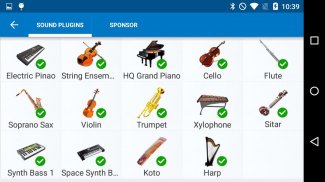


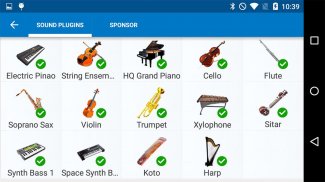




Electric Piano Effect Plug-in

توضیحات Electric Piano Effect Plug-in
================================================
= Notice:
= This is Electric Piano Sound Plugin for App: <b>Perfect Piano</b> and <b>Walk Band</b>. It can't run alone!
= Please search and install Perfect Piano first from Google Play to use this plugin.
================================================
Usage:
1. Enter Keyboard Screen.
2. Select switch instrument icon.
3. Electric Piano icon will automatic show. Select it and load the new sound.
Notice:
1. Suggest changes the <b>sustain time</b> through app Settings to make the sound more comfortable.
Thank you for using this app by Rev Soft Inc ( Also known as Revontulet Soft Inc, Revontulet Studio ). Any issue let us know: revontuletstudio@gmail.com. Thanks!
</div> <div jsname="WJz9Hc" style="display:none">================================================
= Opmerking:
= Dit is Electric Piano Sound Plugin voor App: <b> Perfect Piano en <b> Walk Band . Het kan niet alleen lopen!
= Gelieve te zoeken en te installeren Perfect Piano eerst van Google Play om deze plugin te gebruiken.
================================================
Usage:
1. Voer Keyboard Screen.
2. Selecteer het pictogram schakelaar instrument.
3. Electric Piano icoon zal automatisch laten zien. Selecteer het en laadt de nieuwe sound.
Let op:
1. Suggestie verandert de <b> ondersteunen tijd door de app-instellingen om het geluid comfortabeler te maken.
Dank u voor het gebruik van deze app door Rev Soft Inc (ook bekend als Revontulet Soft Inc, Revontulet Studio). Elke uitgave laat het ons weten: revontuletstudio@gmail.com. Bedankt!
</b>
</b></b></div> <div class="show-more-end">































